I have upgraded to Ubuntu 10.10 and what follows is a first of customization that I have done.
Changing login Screen:
First among many customizations that I felt compelled to do was change login screen from garish violet-orange splotchy thing to a nice peaceful image that I use as a desktop
I love “Serenity Enchanted” wallpaper

Let us see how easy it is to have same image as a login screen background.
Step 1: Create link:
Open a terminal and issue following command.
sudo cp /usr/share/applications/gnome-appearance-properties.desktop /usr/share/gdm/autostart/LoginWindow
Step 2: : Customize login screen
Now log out of your session. You will see Appearance Preferences Window.
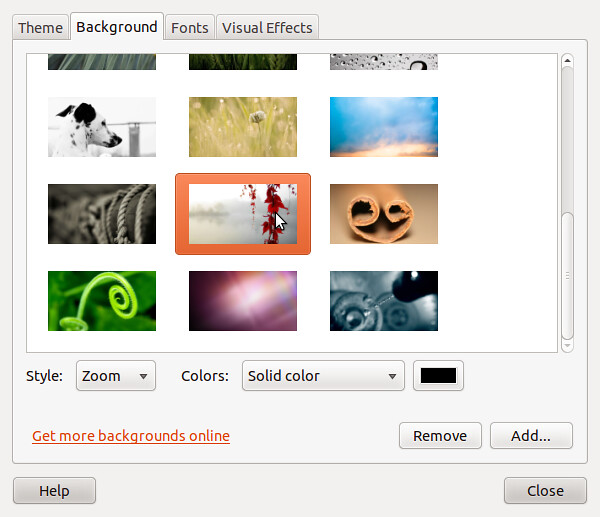
Choose your favorite image as a background. Close the Appearances Preferences Window, login again.
Step 3: : Remove temporary files
sudo rm -f /usr/share/gdm/autostart/LoginWindow/gnome-appearance-properties.desktop
2. Changing Startup-Login sound:
Step 1: With root permissions, copy the desired file to /usr/share/sounds/ubuntu/stereo/
%su -
% cp yourfile.ogg /usr/share/sounds/ubuntu/stereo
Step 2: Go to System->preferences->Startup Applications. Select “GNOME Login Sound”. Click “Edit”.
Change the Command to
/usr/bin/canberra-gtk-play --id="yourfile" --description="GNOME Login"
Note that the “id” should contain only the name of the custom sound file that you have copied in step 1.
Step 3: Done!